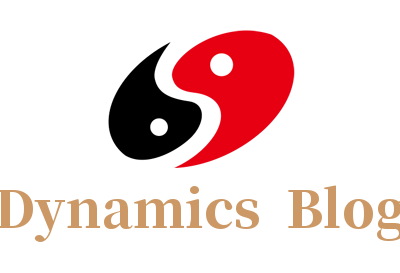In today’s compact computing landscape, Mini-ITX motherboards have gained immense popularity for their small footprint, energy efficiency, and versatile functionality. Whether you're building a space-saving desktop, an embedded system, or an industrial solution, Mini-ITX motherboards deliver powerful performance in a compact form factor.
However, as with any high-performance hardware, issues can occasionally arise during setup, operation, or maintenance. This guide will walk you through the most common problems encountered with Mini-ITX motherboards — and how to fix them effectively. It also highlights how YENTEK®, a leading high-tech enterprise focused on industrial computing, supports users with reliable Mini-ITX solutions and technical expertise.
Understanding the Mini-ITX Platform
Before diving into troubleshooting, let’s quickly understand what Mini-ITX is. Mini-ITX is a 170mm x 170mm motherboard form factor designed for embedded and small form factor (SFF) PCs. It supports standard I/O ports, has low power consumption, and is ideal for:
Industrial control systems
Digital signage
Edge computing
IoT gateways
Compact consumer PCs
Companies like YENTEK® have elevated the Mini-ITX platform with rugged, customizable, and industrial-grade motherboards built for 24/7 operation in mission-critical environments.

Common Mini-ITX Motherboard Issues and How to Solve Them
1. No POST (Power-On Self Test) or Boot Failure
Symptoms:
System powers on but no display
Beep codes or no beeps at all
Fans spin, but no BIOS access
Possible Causes and Solutions:
RAM not seated properly: Reseat the RAM or test with another compatible stick.
Power supply mismatch: Ensure the PSU provides the right voltage (especially for 12V/24V industrial systems).
CMOS issues: Clear CMOS by removing the battery or using the onboard jumper.
CPU incompatibility: Check if the CPU is supported by the motherboard’s chipset and BIOS version.
YENTEK® Tip: YENTEK's Mini-ITX boards undergo rigorous validation for CPU and RAM compatibility and feature BIOS-level diagnostics to assist in early fault detection.
2. Overheating and Thermal Throttling
Symptoms:
System slowdown under load
Automatic shutdowns or restarts
High CPU temperature readings in BIOS
Solutions:
Ensure proper airflow in the enclosure
Clean dust from heatsinks and fans
Apply fresh thermal paste on the CPU
Use industrial-grade cooling solutions for high-temperature environments
YENTEK® Edge: YENTEK’s Mini-ITX motherboards are designed with extended temperature support and passive or active cooling options suitable for harsh industrial settings.
3. Peripheral and USB Device Failures
Symptoms: