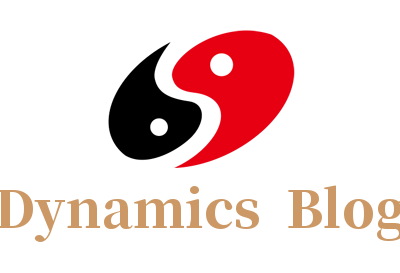In today’s digital era, printing documents may seem like a relic of the past. However, there are still instances where physical copies are necessary. One common frustration faced by many is the inability to print on both sides of a page. In this blog post, we will delve into the reasons behind this limitation and explore potential solutions to overcome it.
- Understanding Printer Hardware Limitations:
Printing on both sides, also known as duplex printing, requires specific hardware capabilities. Not all printers are equipped with duplexing units, which enable automatic double-sided printing. These units facilitate the paper to be flipped and reinserted into the printer for printing on the reverse side. Therefore, if your printer lacks this feature, duplex printing becomes impossible. - Software Compatibility and Settings:
Apart from hardware limitations, software compatibility and settings play a crucial role in enabling duplex printing. The printer driver, a software that facilitates communication between the computer and printer, must support duplex printing. Additionally, the application you are using to print the document should have duplex printing options available in its settings. Without proper software support, the printer cannot execute double-sided printing. - Paper Type and Weight Considerations:
Another factor influencing duplex printing is the type and weight of the paper being used. Some printers may have limitations on the paper weight they can handle for duplex printing. Using paper that exceeds the printer’s specifications may result in paper jams or poor print quality. It is essential to consult the printer’s manual or specifications to ensure compatibility with the desired paper type. - Manual Duplexing as an Alternative:
If your printer lacks duplexing capabilities, manual duplexing can be a viable workaround. This method involves printing one side of the document, manually flipping the pages, and reinserting them into the printer to print on the reverse side. Although it requires more effort and time, manual duplexing allows you to achieve double-sided printing without relying on specialized hardware. - Potential Solutions:
a. Upgrading Printer: If duplex printing is a frequent requirement, investing in a printer with built-in duplexing capabilities is a recommended solution. This ensures seamless double-sided printing without the need for manual intervention.
b. Software Updates: Regularly updating your printer driver and application software can enhance compatibility and unlock additional features, including duplex printing options. Check the manufacturer’s website for the latest software updates.
c. Paper Compatibility: Ensure that the paper you are using meets the printer’s specifications for duplex printing. Using recommended paper types and weights minimizes the risk of paper jams and improves overall print quality.
d. Seeking Professional Assistance: If you have exhausted all options and still cannot print on both sides, contacting the printer manufacturer’s customer support or seeking assistance from a professional technician can provide further insights and potential solutions.
Conclusion:
Printing on both sides of a page offers numerous benefits, including reduced paper consumption and enhanced document organization. However, limitations arising from printer hardware, software compatibility, and paper considerations can hinder this capability. By understanding these factors and exploring potential solutions, you can overcome the challenges and achieve efficient double-sided printing. Embrace the possibilities and make the most of your printing experience!